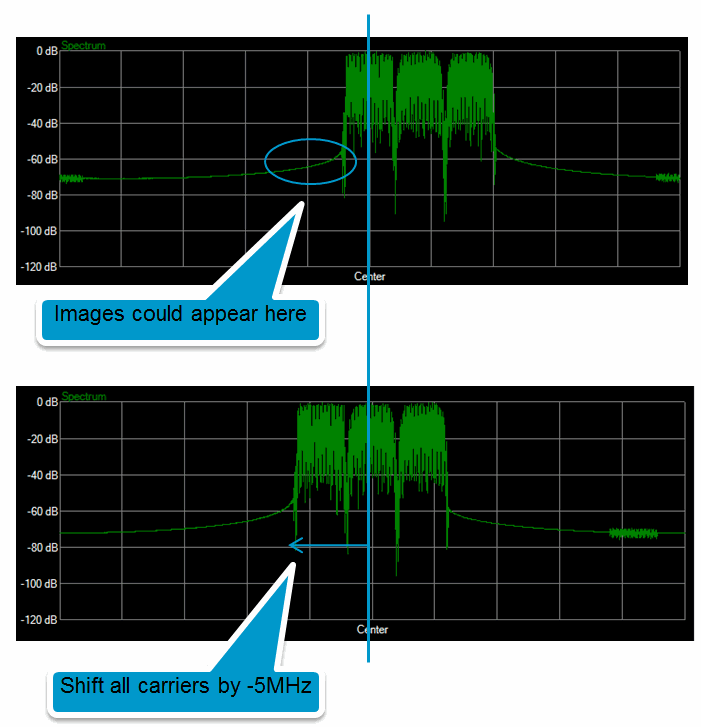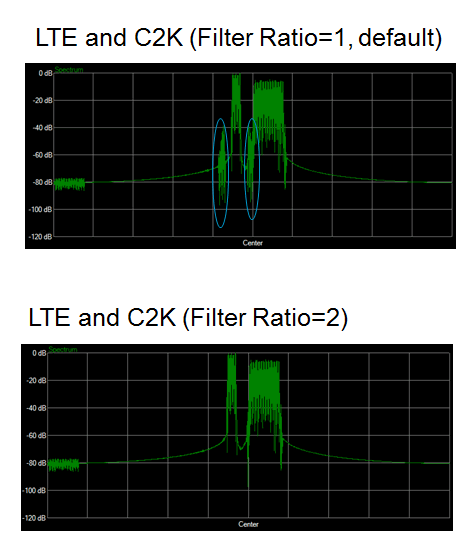Open topic with navigation
MSR: Applying a Waveform Channel Filter
When using the multi-standard radio (MSR), applying frequency offsets to the imported waveforms can generate sideband spurs. You can apply a band-pass filter to reduce the spurs caused by fractional up-sampling.
The use of applying band-pass filters, applies to Library Waveforms too.
To avoid generating images in adjacent carriers, use the Frequency Offset to adjust the MSR's component carriers, so the  combined waveform is symmetrical. You can adjust frequency offsets in the signal generator.
combined waveform is symmetrical. You can adjust frequency offsets in the signal generator.
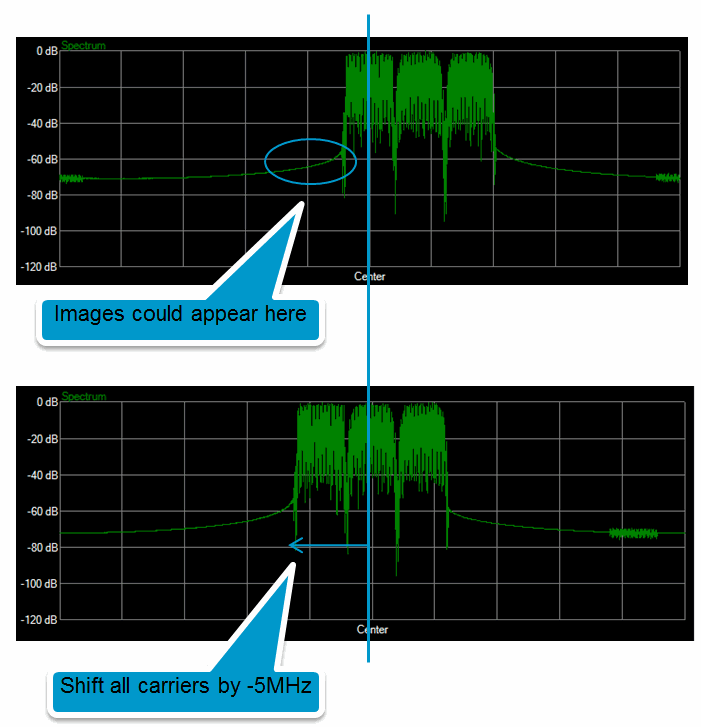
The filter ratio can be calculated by:
Source Sample Rate / Waveform BW = Filter ratio
The default sample ratio is 1 (no filter)
Example: C2K (1.25 MHz) with 4.9152 MHz sample rate = 4.9152/1.25 = 3.93
So, you can apply a filter of 2 or 3
The setting is available under the Baseband section of each of the Imported and Library waveforms.
Here is an  Example of the effect of the applying the waveform channel filter.
Example of the effect of the applying the waveform channel filter.
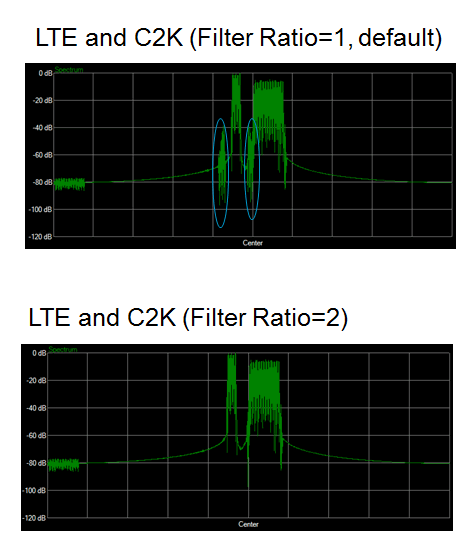
Related Topics
MSR: Generating a Waveform
Imported Waveform Carrier
MSR: Generating a Library Waveform
Library Waveform Carrier
Overcoming Test Challenges of MSR Base Station Components and Transmitters
![]() combined waveform is symmetrical. You can adjust frequency offsets in the signal generator.
combined waveform is symmetrical. You can adjust frequency offsets in the signal generator.